Pathologic 2
Blender Model Tutorial
Update
You can now download the models through this Google Drive folder. Thank you to RoarkAnimations (Youtube, Twitter) for archiving these and allowing me to share them with everyone.
I've also added the Bachelor's retail model (different from the alpha model that rotten-eye had ripped), the Webley revolver, General Block, and the Polyhedron to that folder.
Summary
These pages contain information on how to download, unpack, set up, pose, and render rotten-eye's Pathologic 2 models in Blender.
If you'd like, you can also view the Pathologic 2 Character Turntables I've made using these models.
You can also view this tutorial as one page.
Table of Contents
- Software needed
- Downloading and Unpacking Models
- Setting Up Models in Blender
- Posing
- Rendering
- Output Settings
- Setting up Cameras
- Lighting with HDRIs / World Shader Nodes
- Animating a Turntable
- Rendering the Turntable
- Looping Turntables in Davinci Resolve
Downloading and Unpacking Models

Once you've downloaded Blender, you can go ahead and download a model from rotten-eye's Pathologic 2 gallery. I'm going to be using The Bachelor's model.
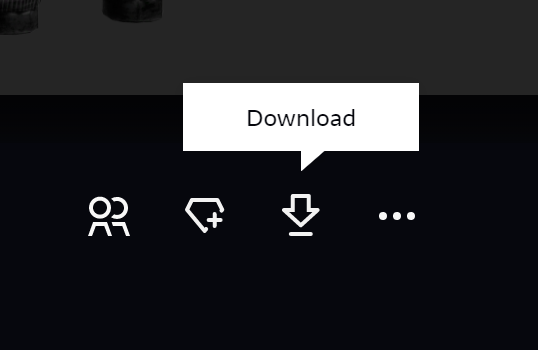
Most of them can be downloaded directly from deviantArt, but some have a mega.nz link at the bottom of the description, like the Executor and Tragedian models.
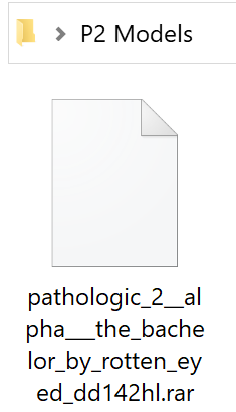
The models come packaged as .rar files. I recommend moving this file to a specific folder in your Documents or Pictures before unpacking.
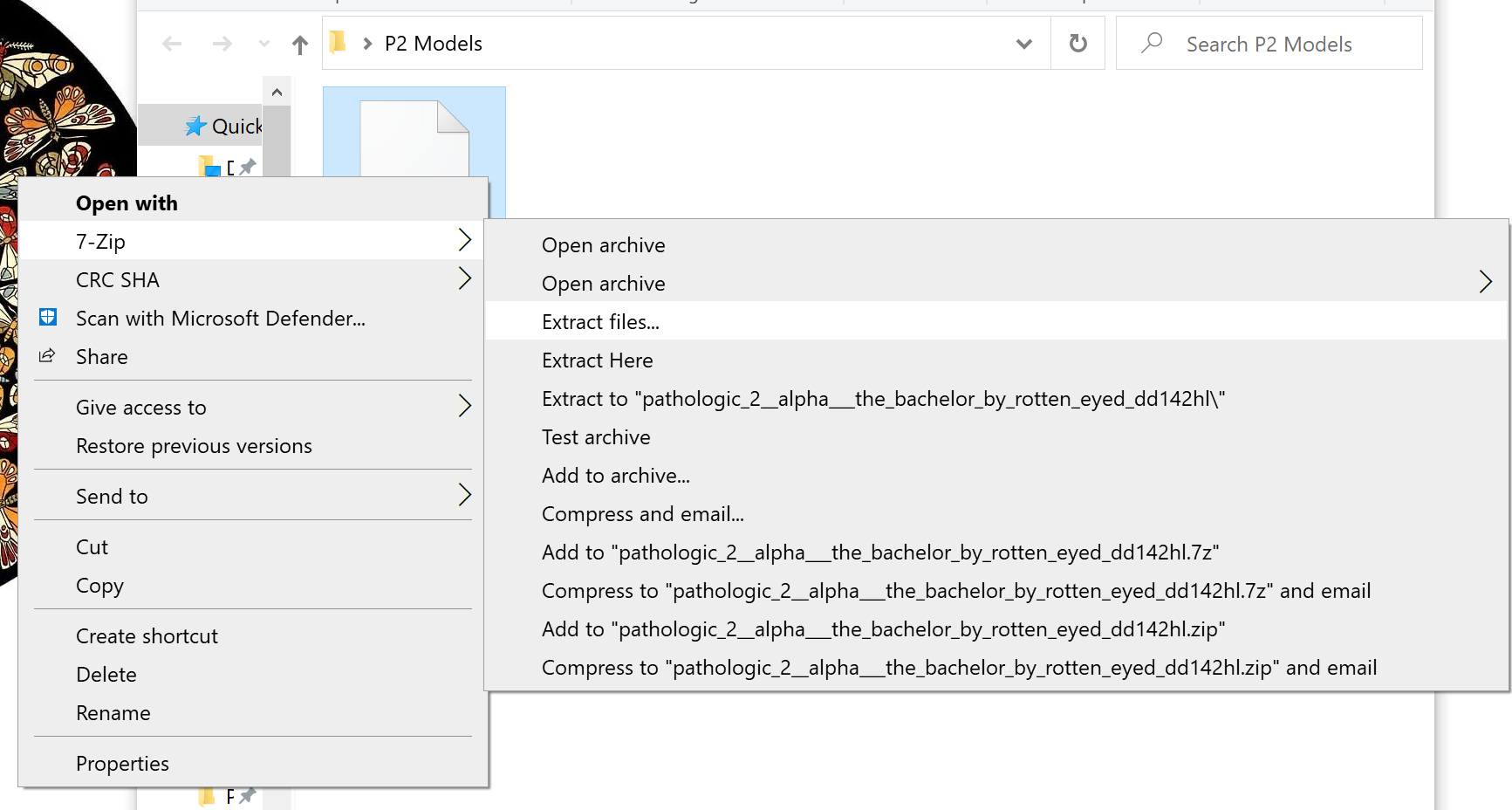
To unpack the .rar file into regular folders, right click on it and hit extract. I use 7-ZIP, but you might see a different icon or name depending on which unpacking application you're using. Press OK on any of the unpacking options that pop up.
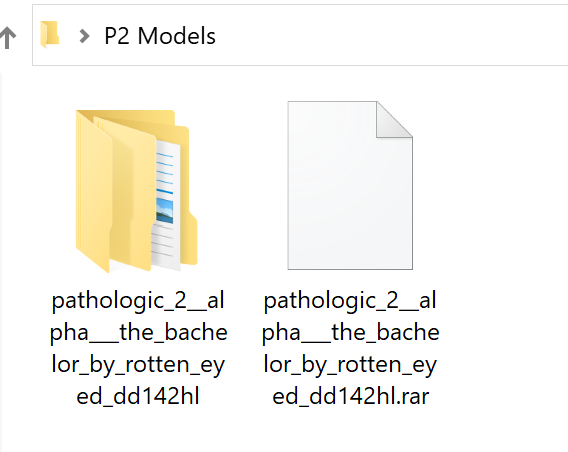
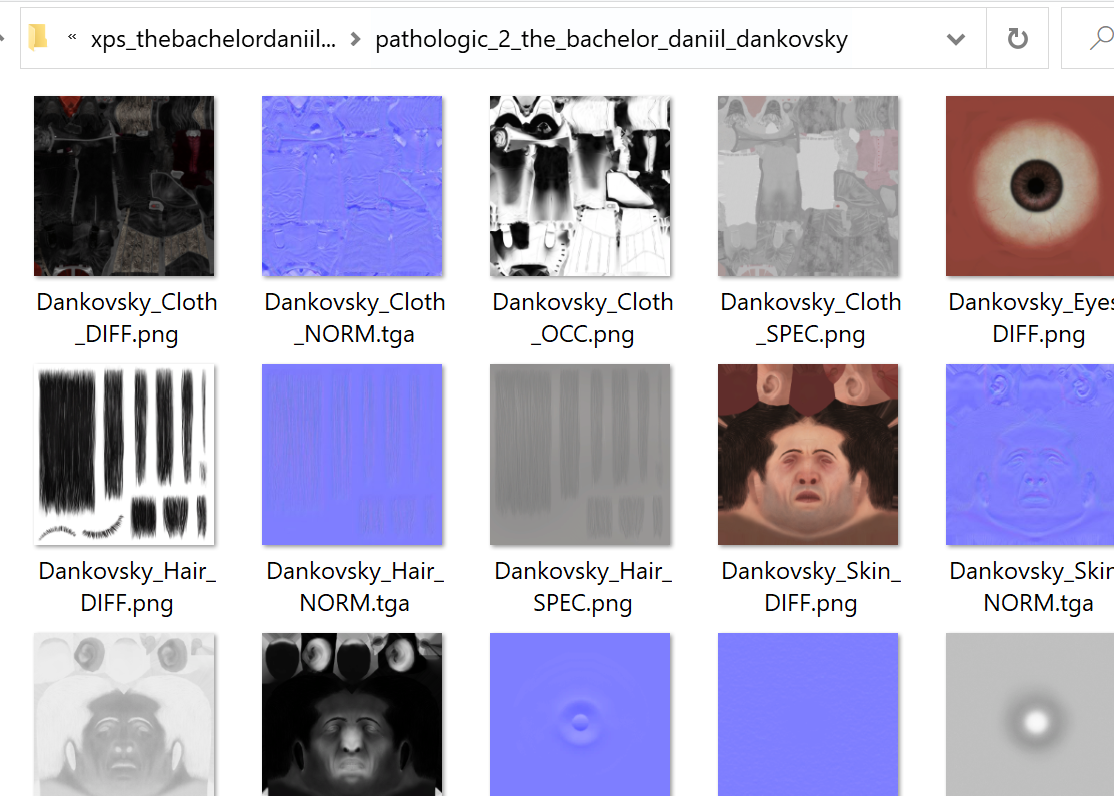
The .rar file will be unpacked into a series of nested folders. We only need the innermost one, which should begin with "pathologic_2", followed by the character's name. We don't need the outermost folder, or the one that begins with "xps".
You can rename the innermost folder to something shorter so it's easier to find in Blender's file view later on, and then you can drag it out to the main folder. Here, I've renamed it to "bachelor".
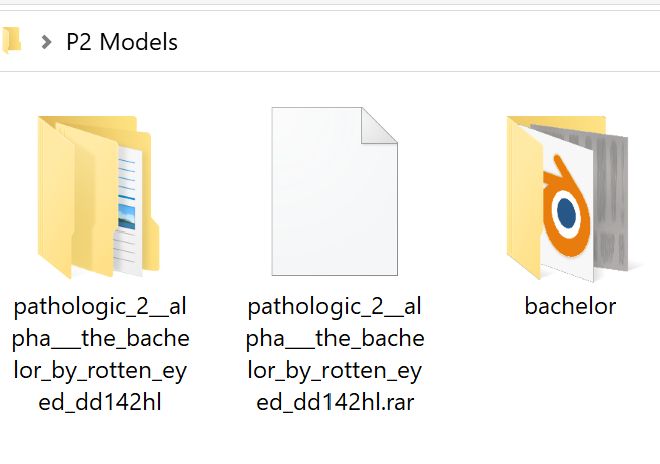
Now, we can set up the model in Blender.